你是否曾想为游戏项目快速生成风格统一的建筑概念图?或是需要为产品演示创建简洁清晰的等距分解视图?等距视角以其独特的无透视扭曲与精确比例感,在数字艺术与设计中扮演着关键角色。如今,借助AI图片生成技术,任何人都能高效产出高质量的等距图片。本文将深入解析等距视角的核心原理,并提供可立即实践的AI生成策略。
等距视角的核心在于投影几何。它舍弃了人眼观察世界时的单点透视消失点,让所有坐标轴(X, Y, Z)均按相同比例缩放并彼此呈120度夹角。这种独特的投影方式带来了三大优势:
- 测量一致性:无论物体位于画面何处,其尺寸均可直接测量对比
- 构图稳定性:画面中的结构不会因距离而产生近大远小的变形
- 视觉清晰度:复杂装配体或城市景观的所有面可清晰展现且无重叠遮挡
高效利用ai绘图工具如Stable Diffusion、Midjourney或DALL·E 3生成专业级等距图像,关键在于精确的文本提示词(prompt)工程:
- 核心指令: 务必包含
isometric view或isometric perspective作为基础指令。这是锚定视觉风格的关键词。 - 主体描述: 清晰定义核心对象(如
futuristic city block、detailed cutaway view of a smartphone、cozy kitchen interior)。 - 风格与渲染: 明确风格(
flat design、low poly、detailed illustration、pixel art)和渲染效果(clean lines、soft shading、vibrant colors、technical drawing)。 - 环境控制: 指定背景(
white background、simple grid floor、minimalist、pastel gradient backdrop)。 - 排除干扰: 使用
no perspective、no vanishing point、no distortion确保消除传统透视效果。加入--no photo可有效规避写实照片风格。
高效提示词公式范例:
Professional isometric view of a [对象/场景描述], [风格描述], [渲染效果描述], [环境背景], sharp focus, clean lines, technical illustration style, --no perspective distortion, --no blurry edges, --ar 16:9
重要参数/后缀:
--ar 1:1或--ar 16:9(Aspect Ratio): 控制图像长宽比,正方形或宽屏适用于不同场景。--no:强力排除不需要的元素(如--no people,--no text)。--style raw(Midjourney): 更精确遵循提示词指令。--v 5.2等 (Midjourney):指定模型版本以获得更佳几何理解。
Midjourney等距图片生成实例:
isometric view of a sustainable bamboo eco-hut surrounded by small garden ponds, flat design, vibrant pastel colors, clean vector lines, minimal background --no realism --ar 3:2
Stable Diffusion (SDXL) 与ComfyUI工作流高效提示词:
masterpiece, isometric perspective of a retro-futuristic computer workstation, intricate detail, glowing neon accents, blue and purple color scheme, clean lines, grid floor, studio lighting, sharp focus, unreal engine --no people --no blur
等距视角提示词进阶技巧:注入动态与交互感
- 精准控制视角: 除了基础指令,可尝试
overhead isometric view(俯视)或low-angle isometric view(仰视)带来变化。 - 材质与光照强化: 增加材质描述如
matte plastic、polished Metal、translucent glass以及光照如strong rim lighting、ambient occlusion提升质感。 - 构图巧思: 使用提示词引导如
centered composition、symmetrical arrangement或slightly off-center focus。 - 主题扩展: 结合特定领域如
isometric game assets、isometric UI mockups或isometric infographics。
多工具适配提示词示例:
DALL·E 3提示词:Generate a clean and modern isometric illustration of a modular co-working space, showing desks, plants, lounge areas, and meeting pods in pastel colors. Use an overhead isometric view, flat design style with subtle shading, on a soft gradient background. Avoid any perspective lines or vanishing points.
Stable Diffusion提示词:isometric perspective of a modular co-working space, desks, plants, lounge areas, meeting pods, pastel colors, flat design, soft shadows, gradient background, overhead view, clean lines, illustration, sharp focus, --no perspective --no people --no text
利用相关术语拓展可能性:
除了isometric,探索:
Oblique view:常用于技术绘图,保留正面不变形。DIMetric view:两个轴缩放比例一致,但角度非严格120度。Axonometric:涵盖等距、二测、三测的总称。
避免常见误区:
- 忽略核心关键词
isometric view或isometric perspective,导致结果偏离。 - 过分描述细节或冗长提示词模糊AI理解焦点。
- 忽略使用
--no perspective、--no vanishing point排除透视变形。
通过理解等距投影的几何特性,并结合本文提供的结构化提示词方法与工具实践,AI图片生成将成为你获取独特视觉内容的强大工具。一场从代码到像素的高效视觉创作旅程,正等待你的探索。




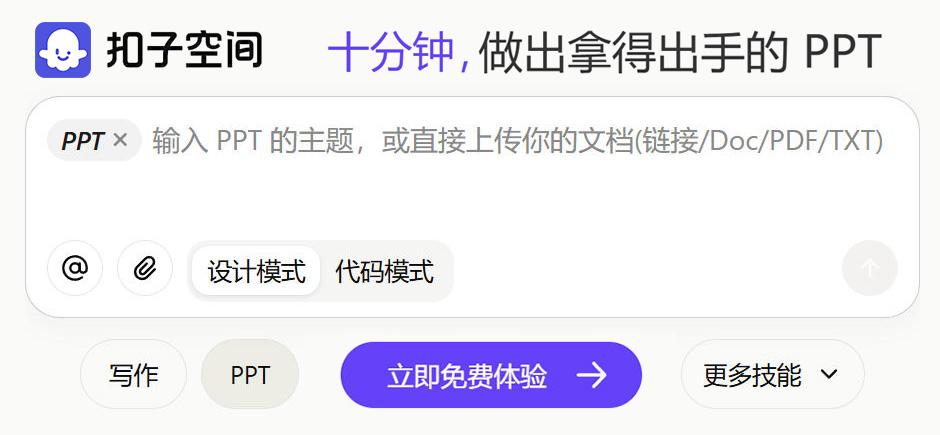




 津公网安备12011002023007号
津公网安备12011002023007号