踏入游乐园的瞬间,旋转木马流淌出七彩光晕,过山车的尖叫裹挟着棉花糖的甜香,孩子追逐的气球在湛蓝天幕下跃动……这就是游乐园难以言喻的氛围魔法。如何用AI图片生成工具重现这份独特魅力?掌握以下核心技法,你也能轻松召唤充满生命力的梦幻场景!
一、氛围核心:色彩、光影与动态叙事
游乐园的精髓绝非静态景观,而是那份涌动不息的活力与情感共振。
- 色彩:甜点调色盘与霓虹宣言:
- 低饱和度糖果色是基础:淡粉、天蓝、薄荷绿、鹅黄营造梦幻基底。避免过于刺眼或浑浊的色调。想象冰淇淋融化时的柔和渐变 (
pastel color palette,candy color theme)。 - 高饱和霓虹加持:作为点睛之笔,加入适量红、蓝、绿、紫的霓虹灯元素 (
neon sign,glowing rides,vibrant light streaks)。它们与柔和背景形成对比,注入能量。 - 经典撞色公式:粉蓝配、橙蓝配、黄紫配 (
teal and coral,sunset orange and deep blue) 在游乐园设计中屡试不爽,AI提示中可明确指定。
- 光影:白昼通透 VS 夜晚迷幻:
- 阳光游乐场:强调
bright daylight,clear blue sky,sunny atmosphere。光影需清晰锐利,阴影明确但不过深 (sharp sunlight,soft shadows)。用sun flare、lens flare增添夏日氛围。 - 夜幕奇幻境:关键词
nighttime theme park,dazzling light show,deep twilight sky是基础。集中描绘灯光本身 (light beams,glow effect,bokeh lights),弱化环境细节。尝试long exposure light trails创造动态感。
- 动态叙事:注入灵魂的关键:
- 人物互动:必加元素!如
families laughing,children chASIng balloons,couple holding hands,crowd enjoying carnival games。人物状态 (joyful,excited,wonder-filled) 直接传递情绪。 - 动态元素:
spinning carousel,soaring roller coaster,swinging pirate ship,fluttering flags,floating balloons,sparkling fountain。这些动态提示让画面“活”起来。 - “不太完美”的真实感:可加入
slightly blurred motion,a stray popcorn on the ground,worn but colorful paint等细节增强可信度。
二、关键词工程:精准引导AI的“游乐场蓝图”
精选、组合、加权是核心。保持语句自然流畅,避免堆砌。
- 氛围定调词 (核心):
Whimsical amusement park atmosphereJoyful carnival ambianceNostalgic funfair vibeDreamlike theme park settingElectric nighttime festival feeling
- 核心场景/物体 (必选):
Ferris wheel(摩天轮)Roller coaster(过山车)Carousel(旋转木马)Game booths(游戏摊位)Cotton candy stall(棉花糖摊)Ticket booth(售票亭)Colorful entrance archway(彩色入口拱门)
- 风格化修饰词 (强力影响):
Studio Ghibli style(吉卜力风格)Isometric illustration(轴测图)Cinematic lighting(电影级灯光)Detailed environment concept art(环境概念艺术)Vibrant poster art(鲜艳海报艺术)Wide angle perspective,aerial view(视角控制)
- 提升提示力的技巧:
- 加权强化:对核心元素使用
( )或[ ]增加权重 (如(Ferris wheel:1.3)或[joyful crowd:1.2])。 - 排除干扰:使用
--no参数移除不想要元素 (如--no text, signature, modern buildings)。 - 迭代精炼:根据生成结果,不断调整关键词的比重和组合。
三、进阶控制:参数配置与时间“橡皮擦”
善用工具参数,精细雕琢画面。
- 分辨率与模型选择:
- 优先选择为场景生成优化的模型 (如 SDXL 或其优秀微调模型 )。高分辨率 (1024×1024或更高) 能容纳更多细节 (
highly detailed,sharp focus)。 - 若需特定风格 (吉卜力、像素风),选用对应lora模型。
- “想象力缰绳” – CFG值:
- CFG值影响提示词遵循度。尝试范围:7 – 9 较稳妥。值过低创意天马行空但易偏题;值过高画面僵硬失真。 夜景或复杂动态可稍高 (
CFG Scale: 8)。
- “时间橡皮擦” – 降噪强度:
- 降噪步数控制细节与生成时间。推荐范围:20 – 35。
- 低步数 (
20-25):适合快速迭代构图或想要的 “写意感”。 - 高步数 (
30-35):必选用于精细复杂的场景、夜景灯光细节、多人互动 (intricate details,many characters)。
- 采样器的奥秘:
- DPM++ 2M Karras:首选,平衡速度与质量,氛围渲染自然。
- Euler/Euler A:快速且稳定,人像与光影表现优秀。
- DDIM:画面更平滑柔和,适合低步数草图。
- Low KLMS:旧式选择,氛围感有时独特但可控性稍逊。
示例提示词融合与参数 (Stable Diffusion):
”`plaintext
(Nostalgic amusement park at golden hour:1.4), vibrant carousel spinning foreground, majestic (Ferris wheel:1.3) glowing with warm lights against (pastel sunset sky:1.2), joyful families laughing, children chasing (colorful balloons:1.1), cotton candy stall, isometric view, Studio Ghibli style, highly detailed, warm cinematic lighting, soft bokeh background, whims




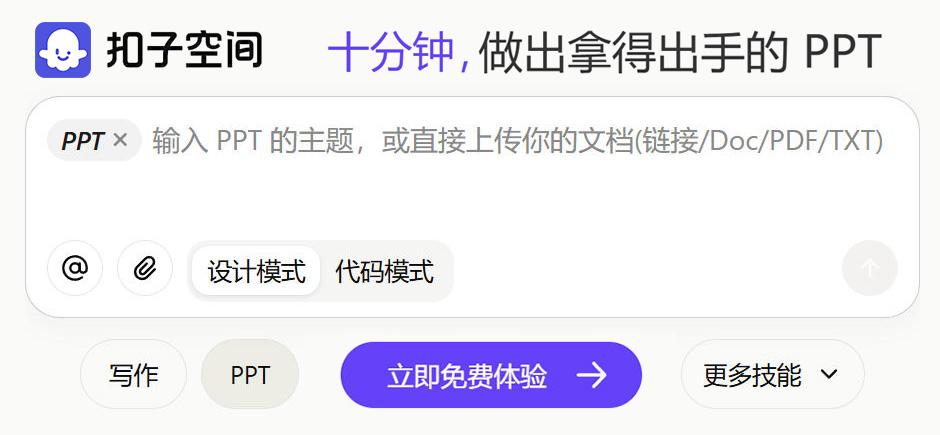




 津公网安备12011002023007号
津公网安备12011002023007号